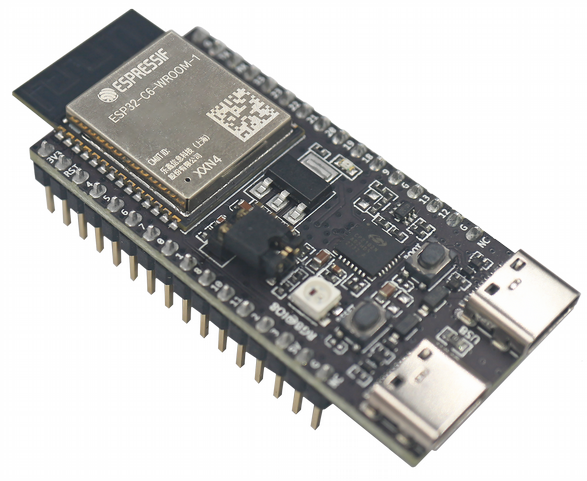ZBOSS adapters
ATTENTION
Support for this adapter is experimental, not recommended yet for production setups
The adapter for the ZBOSS protocol is based on the example of ZBOSS NCP Host Zigbee NCP (Network Co-Processor) for Nordic Semiconductor chips, such as nRF5340, nRF52840, nRF52833, nRF21540.
Also, thanks to the special firmware https://github.com/andryblack/esp-coordinator, ZBOSS protocol can be used to interact with the Espressif ESP32-C6/H2 chips.
The interaction between the chip and the host occurs according to ZBOSS NCP Serial Protocol.
The adapter code is based on the zigpy-zboss library.
ATTENTION
Currently, this adapter does not support various functions, so if you depend on these functions, consider using a different adapter.
- Changing the channel, changing requires re-pairing all devices.
- Adding install codes, which is required to pair some devices.
- Backups
- Inter-PAN, which is required for touchlink
Configuration
serial:
adapter: zboss
Other supported settings are: adapter_concurrent and transmit_power (docs).
Hardware
Currently tested on nRF52840 Dongle, Nice!Nano v2 (nRF52840) and ESP32-C6/H2 devboards.
Experimental ESP32-C6 firmware
More recent build with stability fixes Updated ESP32-C6 firmware