Smartwings WM25L-Z
| Model | WM25L-Z |
| Vendor | Smartwings |
| Description | Roller shade |
| Exposes | cover (state, position), battery |
| Picture | 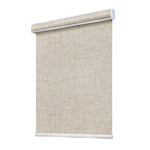 |
Notes
Pairing
Press and hold the button on the motor head for 6 seconds until the motor feedback twice then release the button. The red led light on indicate to enter the pairing mode.
End Position
The roller blind maximum extension can be set by moving the blind to the desired position and then double pressing the up or down button. To reset the end position so you can define a newer more extended end position, open the blind fully. Then double press the up or down button. You can now set the blind extension again.
Open/Close Behavior
If the unit is shipped with the open and close actions swapped (where OPEN causes the shade to lengthen instead of shorten?), it can be reversed with the included remote. To reverse the open/close behavior:
- open the back of the remote and press the P (program buttom) once - the motor will activate once briefly
- press and hold the UP and DOWN arrow buttons on the remote briefly until you hear the motor activate once briefly
- the open/close behavior should now be reversed
Options
How to use device type specific configuration
invert_cover: Inverts the cover position, false: open=100,close=0, true: open=0,close=100 (default false). The value must betrueorfalsecover_position_tilt_disable_report: Do not publish set cover target position as a normal 'position' value (default false). The value must betrueorfalse
Exposes
Cover
The current state of this cover is in the published state under the state property (value is OPEN or CLOSE). To control this cover publish a message to topic zigbee2mqtt/FRIENDLY_NAME/set with payload {"state": "OPEN"}, {"state": "CLOSE"}, {"state": "STOP"}. It's not possible to read (/get) this value. To change the position publish a message to topic zigbee2mqtt/FRIENDLY_NAME/set with payload {"position": VALUE} where VALUE is a number between 0 and 100.
Battery (numeric)
Remaining battery in %, can take up to 24 hours before reported. Value can be found in the published state on the battery property. It's not possible to read (/get) or write (/set) this value. The minimal value is 0 and the maximum value is 100. The unit of this value is %.
