Tuya TS0601_3_phase_clamp_meter
| Model | TS0601_3_phase_clamp_meter |
| Vendor | Tuya |
| Description | 3-phase clamp power meter |
| Exposes | ac_frequency, temperature, current, power, energy, energy_a, energy_b, energy_c, voltage_a, voltage_b, voltage_c, power_a, power_b, power_c, current_a, current_b, current_c, power_factor_a, power_factor_b, power_factor_c |
| Picture | 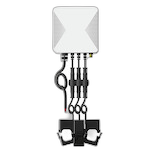 |
| White-label | MatSee Plus PC321-Z-TY, OWON PC321-Z-TY |
Notes
Device is powered through wire A/L1.
The device can be modified to work in systems without a neutral, like the Norwegian IT-system (isolé-terre). This modification should only be conducted by someone with knowledge about mains electricity. All three phases have to be connected to ensure propper function and avoid short circuits. Make 100% sure that you have no more than 240 V between any two phases.
First, the voltage sensing transformers (VT) have to be isolated from the common neutral line (N) by scratching away the copper traces:
Note that a capacitor was removed temporarily for better access. The copper traces were removed thoroughly to absolutely guarantee that no short circuit could occur.
Afterwards, the inputs have to be re-connected to the voltage transformers (VT):
In this example, phase 3 (L3) has been connected to neutral (N). This will power the device from L1 & L3. Use propper mains cables; although the current is very low (2 mA) the insulation has to be able to withstand mains voltage and voltage spikes.
Here is a circuit diagram, created with TinyCAD (https://www.tinycad.net), comparing the original wiring with the modification:
Options
How to use device type specific configuration
ac_frequency_calibration: Calibrates the ac_frequency value (absolute offset), takes into effect on next report of device. The value must be a number.ac_frequency_precision: Number of digits after decimal point for ac_frequency, takes into effect on next report of device. This option can only decrease the precision, not increase it. The value must be a number with a minimum value of0and with a maximum value of3temperature_calibration: Calibrates the temperature value (absolute offset), takes into effect on next report of device. The value must be a number.temperature_precision: Number of digits after decimal point for temperature, takes into effect on next report of device. This option can only decrease the precision, not increase it. The value must be a number with a minimum value of0and with a maximum value of3current_calibration: Calibrates the current value (percentual offset), takes into effect on next report of device. The value must be a number.current_precision: Number of digits after decimal point for current, takes into effect on next report of device. This option can only decrease the precision, not increase it. The value must be a number with a minimum value of0and with a maximum value of3power_calibration: Calibrates the power value (percentual offset), takes into effect on next report of device. The value must be a number.power_precision: Number of digits after decimal point for power, takes into effect on next report of device. This option can only decrease the precision, not increase it. The value must be a number with a minimum value of0and with a maximum value of3energy_calibration: Calibrates the energy value (percentual offset), takes into effect on next report of device. The value must be a number.energy_precision: Number of digits after decimal point for energy, takes into effect on next report of device. This option can only decrease the precision, not increase it. The value must be a number with a minimum value of0and with a maximum value of3
Exposes
AC frequency (numeric)
Measured electrical AC frequency. Value can be found in the published state on the ac_frequency property. It's not possible to read (/get) or write (/set) this value. The unit of this value is Hz.
Temperature (numeric)
Measured temperature value. Value can be found in the published state on the temperature property. It's not possible to read (/get) or write (/set) this value. The unit of this value is °C.
Current (numeric)
Instantaneous measured electrical current. Value can be found in the published state on the current property. It's not possible to read (/get) or write (/set) this value. The unit of this value is A.
Power (numeric)
Instantaneous measured power. Value can be found in the published state on the power property. It's not possible to read (/get) or write (/set) this value. The unit of this value is W.
Energy (numeric)
Sum of consumed energy. Value can be found in the published state on the energy property. It's not possible to read (/get) or write (/set) this value. The unit of this value is kWh.
Energy a (numeric)
Sum of consumed energy (phase A). Value can be found in the published state on the energy_a property. It's not possible to read (/get) or write (/set) this value. The unit of this value is kWh.
Energy b (numeric)
Sum of consumed energy (phase B). Value can be found in the published state on the energy_b property. It's not possible to read (/get) or write (/set) this value. The unit of this value is kWh.
Energy c (numeric)
Sum of consumed energy (phase C). Value can be found in the published state on the energy_c property. It's not possible to read (/get) or write (/set) this value. The unit of this value is kWh.
Voltage a (numeric)
Measured electrical potential value (phase A). Value can be found in the published state on the voltage_a property. It's not possible to read (/get) or write (/set) this value. The unit of this value is V.
Voltage b (numeric)
Measured electrical potential value (phase B). Value can be found in the published state on the voltage_b property. It's not possible to read (/get) or write (/set) this value. The unit of this value is V.
Voltage c (numeric)
Measured electrical potential value (phase C). Value can be found in the published state on the voltage_c property. It's not possible to read (/get) or write (/set) this value. The unit of this value is V.
Power a (numeric)
Instantaneous measured power (phase A). Value can be found in the published state on the power_a property. It's not possible to read (/get) or write (/set) this value. The unit of this value is W.
Power b (numeric)
Instantaneous measured power (phase B). Value can be found in the published state on the power_b property. It's not possible to read (/get) or write (/set) this value. The unit of this value is W.
Power c (numeric)
Instantaneous measured power (phase C). Value can be found in the published state on the power_c property. It's not possible to read (/get) or write (/set) this value. The unit of this value is W.
Current a (numeric)
Instantaneous measured electrical current (phase A). Value can be found in the published state on the current_a property. It's not possible to read (/get) or write (/set) this value. The unit of this value is A.
Current b (numeric)
Instantaneous measured electrical current (phase B). Value can be found in the published state on the current_b property. It's not possible to read (/get) or write (/set) this value. The unit of this value is A.
Current c (numeric)
Instantaneous measured electrical current (phase C). Value can be found in the published state on the current_c property. It's not possible to read (/get) or write (/set) this value. The unit of this value is A.
Power factor a (numeric)
Instantaneous measured power factor (phase A). Value can be found in the published state on the power_factor_a property. It's not possible to read (/get) or write (/set) this value. The unit of this value is %.
Power factor b (numeric)
Instantaneous measured power factor (phase B). Value can be found in the published state on the power_factor_b property. It's not possible to read (/get) or write (/set) this value. The unit of this value is %.
Power factor c (numeric)
Instantaneous measured power factor (phase C). Value can be found in the published state on the power_factor_c property. It's not possible to read (/get) or write (/set) this value. The unit of this value is %.
