Keen Home SV01
| Model | SV01 |
| Vendor | Keen Home |
| Description | Smart vent |
| Exposes | cover (state, position), temperature, battery, pressure |
| Picture | 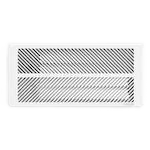 |
Options
How to use device type specific configuration
temperature_calibration: Calibrates the temperature value (absolute offset), takes into effect on next report of device. The value must be a number.temperature_precision: Number of digits after decimal point for temperature, takes into effect on next report of device. This option can only decrease the precision, not increase it. The value must be a number with a minimum value of0and with a maximum value of3pressure_calibration: Calibrates the pressure value (absolute offset), takes into effect on next report of device. The value must be a number.pressure_precision: Number of digits after decimal point for pressure, takes into effect on next report of device. This option can only decrease the precision, not increase it. The value must be a number with a minimum value of0and with a maximum value of3invert_cover: Inverts the cover position, false: open=100,close=0, true: open=0,close=100 (default false). The value must betrueorfalse
Exposes
Cover
The current state of this cover is in the published state under the state property (value is OPEN or CLOSE). To control this cover publish a message to topic zigbee2mqtt/FRIENDLY_NAME/set with payload {"state": "OPEN"}, {"state": "CLOSE"}, {"state": "STOP"}. To read the current state of this cover publish a message to topic zigbee2mqtt/FRIENDLY_NAME/get with payload {"state": ""}. To change the position publish a message to topic zigbee2mqtt/FRIENDLY_NAME/set with payload {"position": VALUE} where VALUE is a number between 0 and 100.
Temperature (numeric)
Measured temperature value. Value can be found in the published state on the temperature property. It's not possible to read (/get) or write (/set) this value. The unit of this value is °C.
Battery (numeric)
Remaining battery in %, can take up to 24 hours before reported. Value can be found in the published state on the battery property. It's not possible to read (/get) or write (/set) this value. The minimal value is 0 and the maximum value is 100. The unit of this value is %.
Pressure (numeric)
The measured atmospheric pressure. Value can be found in the published state on the pressure property. It's not possible to read (/get) or write (/set) this value. The unit of this value is hPa.
