Sunricher SR-ZG9098A-Win
| Model | SR-ZG9098A-Win |
| Vendor | Sunricher |
| Description | Zigbee curtain control module |
| Exposes | cover (state, position, tilt), power, voltage, current, energy, dev_mode, curtain_type, calibrate, identify, action |
| Picture | 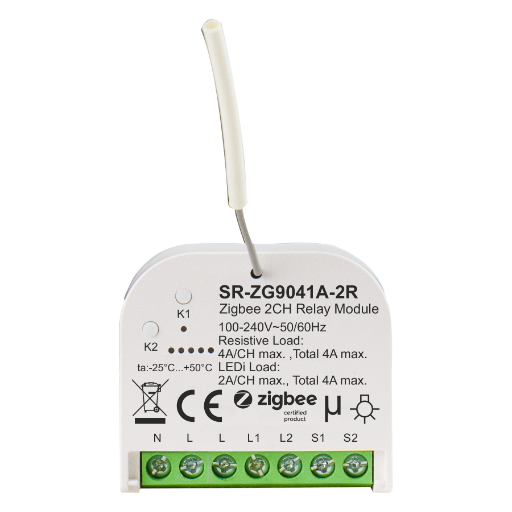 |
Options
How to use device type specific configuration
power_calibration: Calibrates the power value (percentual offset), takes into effect on next report of device. The value must be a number.power_precision: Number of digits after decimal point for power, takes into effect on next report of device. This option can only decrease the precision, not increase it. The value must be a number with a minimum value of0and with a maximum value of3voltage_calibration: Calibrates the voltage value (percentual offset), takes into effect on next report of device. The value must be a number.voltage_precision: Number of digits after decimal point for voltage, takes into effect on next report of device. This option can only decrease the precision, not increase it. The value must be a number with a minimum value of0and with a maximum value of3current_calibration: Calibrates the current value (percentual offset), takes into effect on next report of device. The value must be a number.current_precision: Number of digits after decimal point for current, takes into effect on next report of device. This option can only decrease the precision, not increase it. The value must be a number with a minimum value of0and with a maximum value of3energy_calibration: Calibrates the energy value (percentual offset), takes into effect on next report of device. The value must be a number.energy_precision: Number of digits after decimal point for energy, takes into effect on next report of device. This option can only decrease the precision, not increase it. The value must be a number with a minimum value of0and with a maximum value of3invert_cover: Inverts the cover position, false: open=100,close=0, true: open=0,close=100 (default false). The value must betrueorfalsecover_position_tilt_disable_report: Do not publish set cover target position as a normal 'position' value (default false). The value must betrueorfalseidentify_timeout: Sets the duration of the identification procedure in seconds (i.e., how long the device would flash).The value ranges from 1 to 30 seconds (default: 3). The value must be a number with a minimum value of1and with a maximum value of30
Exposes
Cover (1 endpoint)
The current state of this cover is in the published state under the state_1 property (value is OPEN or CLOSE). To control this cover publish a message to topic zigbee2mqtt/FRIENDLY_NAME/set with payload {"state_1": "OPEN"}, {"state_1": "CLOSE"}, {"state_1": "STOP"}. It's not possible to read (/get) this value. To change the position publish a message to topic zigbee2mqtt/FRIENDLY_NAME/set with payload {"position_1": VALUE} where VALUE is a number between 0 and 100. To change the tilt publish a message to topic zigbee2mqtt/FRIENDLY_NAME/set with payload {"tilt_1": VALUE} where VALUE is a number between 0 and 100.
Power (numeric, 3 endpoint)
Instantaneous measured power. Value can be found in the published state on the power_3 property. To read (/get) the value publish a message to topic zigbee2mqtt/FRIENDLY_NAME/get with payload {"power_3": ""}. It's not possible to write (/set) this value. The unit of this value is W.
Voltage (numeric, 3 endpoint)
Measured electrical potential value. Value can be found in the published state on the voltage_3 property. To read (/get) the value publish a message to topic zigbee2mqtt/FRIENDLY_NAME/get with payload {"voltage_3": ""}. It's not possible to write (/set) this value. The unit of this value is V.
Current (numeric, 3 endpoint)
Instantaneous measured electrical current. Value can be found in the published state on the current_3 property. To read (/get) the value publish a message to topic zigbee2mqtt/FRIENDLY_NAME/get with payload {"current_3": ""}. It's not possible to write (/set) this value. The unit of this value is A.
Energy (numeric, 3 endpoint)
Sum of consumed energy. Value can be found in the published state on the energy_3 property. To read (/get) the value publish a message to topic zigbee2mqtt/FRIENDLY_NAME/get with payload {"energy_3": ""}. It's not possible to write (/set) this value. The unit of this value is kWh.
Dev mode (enum)
Set device type (curtain or light). Value can be found in the published state on the dev_mode property. To read (/get) the value publish a message to topic zigbee2mqtt/FRIENDLY_NAME/get with payload {"dev_mode": ""}. To write (/set) a value publish a message to topic zigbee2mqtt/FRIENDLY_NAME/set with payload {"dev_mode": NEW_VALUE}. The possible values are: curtain, light.
Curtain type (enum)
Configure curtain type. Value can be found in the published state on the curtain_type property. To read (/get) the value publish a message to topic zigbee2mqtt/FRIENDLY_NAME/get with payload {"curtain_type": ""}. To write (/set) a value publish a message to topic zigbee2mqtt/FRIENDLY_NAME/set with payload {"curtain_type": NEW_VALUE}. The possible values are: normal, venetian_blind.
Calibrate (enum)
Calibrate curtain (motor will learn travel limits automatically). Value will not be published in the state. It's not possible to read (/get) this value. To write (/set) a value publish a message to topic zigbee2mqtt/FRIENDLY_NAME/set with payload {"calibrate": NEW_VALUE}. The possible values are: calibrate.
Identify (enum)
Initiate device identification. Value will not be published in the state. It's not possible to read (/get) this value. To write (/set) a value publish a message to topic zigbee2mqtt/FRIENDLY_NAME/set with payload {"identify": NEW_VALUE}. The possible values are: identify.
Action (enum)
Triggered action (e.g. a button click). Value can be found in the published state on the action property. It's not possible to read (/get) or write (/set) this value. The possible values are: recall_1, recall_2, store_1, store_2, add_1, add_2, remove_1, remove_2, remove_all_1, remove_all_2.
