Climax SCM-5ZBS
| Model | SCM-5ZBS |
| Vendor | Climax |
| Description | Roller shutter |
| Exposes | cover (state, position) |
| Picture | 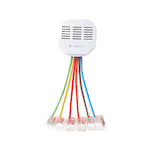 |
Notes
Calibration
- Before calibration, the external local switches must be connected to the Shutter Control.
- Press and hold the Function button for 3~10 seconds and release to enter Calibration mode. The Shutter Controller will roll toward the "Open" direction for 4 minutes upon entering Calibration mode.
- Wait for 4 minutes for Shutter Control to stop rolling to "Open" direction, then activate the connected external local "Close" switch to close the shutter.
- Activate the "Open" external local switch the moment the shutter is fully closed. The Shutter control will record the time it took between step 3 and 4 as the new "close time"
- The Shutter control will roll toward an open direction after step 4
- Activate the "Close" external local switch the moment the shutter is fully opened. The Shutter control will record the time it took between step 5 and 6 as the new "open time"
Options
How to use device type specific configuration
invert_cover: Inverts the cover position, false: open=100,close=0, true: open=0,close=100 (default false). The value must betrueorfalse
Exposes
Cover
The current state of this cover is in the published state under the state property (value is OPEN or CLOSE). To control this cover publish a message to topic zigbee2mqtt/FRIENDLY_NAME/set with payload {"state": "OPEN"}, {"state": "CLOSE"}, {"state": "STOP"}. To read the current state of this cover publish a message to topic zigbee2mqtt/FRIENDLY_NAME/get with payload {"state": ""}. To change the position publish a message to topic zigbee2mqtt/FRIENDLY_NAME/set with payload {"position": VALUE} where VALUE is a number between 0 and 100.
