Shelly S4EM-001PXCEU16
| Model | S4EM-001PXCEU16 |
| Vendor | Shelly |
| Description | EM Mini Gen4 |
| Exposes | power, voltage, ac_frequency, current, energy, produced_energy, wifi_status, ip_address, dhcp_enabled, wifi_config |
| Picture | 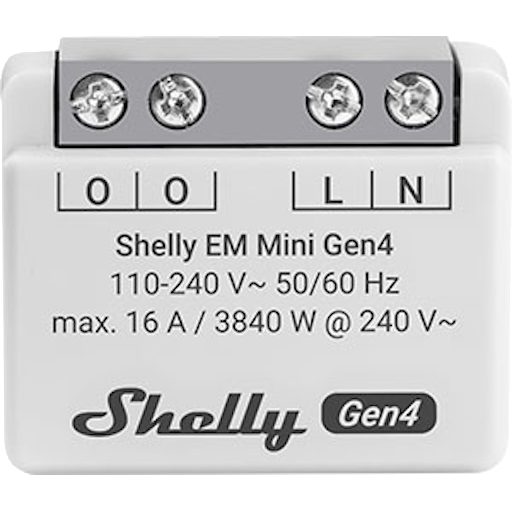 |
Options
How to use device type specific configuration
power_calibration: Calibrates the power value (percentual offset), takes into effect on next report of device. The value must be a number.power_precision: Number of digits after decimal point for power, takes into effect on next report of device. This option can only decrease the precision, not increase it. The value must be a number with a minimum value of0and with a maximum value of3voltage_calibration: Calibrates the voltage value (percentual offset), takes into effect on next report of device. The value must be a number.voltage_precision: Number of digits after decimal point for voltage, takes into effect on next report of device. This option can only decrease the precision, not increase it. The value must be a number with a minimum value of0and with a maximum value of3ac_frequency_calibration: Calibrates the ac_frequency value (absolute offset), takes into effect on next report of device. The value must be a number.ac_frequency_precision: Number of digits after decimal point for ac_frequency, takes into effect on next report of device. This option can only decrease the precision, not increase it. The value must be a number with a minimum value of0and with a maximum value of3current_calibration: Calibrates the current value (percentual offset), takes into effect on next report of device. The value must be a number.current_precision: Number of digits after decimal point for current, takes into effect on next report of device. This option can only decrease the precision, not increase it. The value must be a number with a minimum value of0and with a maximum value of3energy_calibration: Calibrates the energy value (percentual offset), takes into effect on next report of device. The value must be a number.energy_precision: Number of digits after decimal point for energy, takes into effect on next report of device. This option can only decrease the precision, not increase it. The value must be a number with a minimum value of0and with a maximum value of3
Exposes
Power (numeric)
Instantaneous measured power. Value can be found in the published state on the power property. To read (/get) the value publish a message to topic zigbee2mqtt/FRIENDLY_NAME/get with payload {"power": ""}. It's not possible to write (/set) this value. The unit of this value is W.
Voltage (numeric)
Measured electrical potential value. Value can be found in the published state on the voltage property. To read (/get) the value publish a message to topic zigbee2mqtt/FRIENDLY_NAME/get with payload {"voltage": ""}. It's not possible to write (/set) this value. The unit of this value is V.
AC frequency (numeric)
Measured electrical AC frequency. Value can be found in the published state on the ac_frequency property. To read (/get) the value publish a message to topic zigbee2mqtt/FRIENDLY_NAME/get with payload {"ac_frequency": ""}. It's not possible to write (/set) this value. The unit of this value is Hz.
Current (numeric)
Instantaneous measured electrical current. Value can be found in the published state on the current property. To read (/get) the value publish a message to topic zigbee2mqtt/FRIENDLY_NAME/get with payload {"current": ""}. It's not possible to write (/set) this value. The unit of this value is A.
Energy (numeric)
Sum of consumed energy. Value can be found in the published state on the energy property. To read (/get) the value publish a message to topic zigbee2mqtt/FRIENDLY_NAME/get with payload {"energy": ""}. It's not possible to write (/set) this value. The unit of this value is kWh.
Produced energy (numeric)
Sum of produced energy. Value can be found in the published state on the produced_energy property. To read (/get) the value publish a message to topic zigbee2mqtt/FRIENDLY_NAME/get with payload {"produced_energy": ""}. It's not possible to write (/set) this value. The unit of this value is kWh.
Wi-Fi status (text)
Current connection status. Value can be found in the published state on the wifi_status property. To read (/get) the value publish a message to topic zigbee2mqtt/FRIENDLY_NAME/get with payload {"wifi_status": ""}. It's not possible to write (/set) this value.
IP address (text)
IP address currently assigned to the device. Value can be found in the published state on the ip_address property. To read (/get) the value publish a message to topic zigbee2mqtt/FRIENDLY_NAME/get with payload {"ip_address": ""}. It's not possible to write (/set) this value.
DHCP enabled (binary)
Indicates whether DHCP is used to automatically assign network settings. Value can be found in the published state on the dhcp_enabled property. To read (/get) the value publish a message to topic zigbee2mqtt/FRIENDLY_NAME/get with payload {"dhcp_enabled": ""}. It's not possible to write (/set) this value. If value equals true dHCP enabled is ON, if false OFF.
Wi-Fi Configuration (composite)
Can be set by publishing to zigbee2mqtt/FRIENDLY_NAME/set with payload {"wifi_config": {"enabled": VALUE, "ssid": VALUE, "password": VALUE, "static_ip": VALUE, "net_mask": VALUE, "gateway": VALUE, "name_server": VALUE}} To read (/get) the value publish a message to topic zigbee2mqtt/FRIENDLY_NAME/get with payload {"wifi_config": ""}.
enabled(binary): Enable/disable Wi-Fi connectivity allowed values:trueorfalsessid(text): Name (SSID) of the Wi-Fi network to connect topassword(text): Password for the selected Wi-Fi networkstatic_ip(text): Manually assigned IP address (used when DHCP is disabled)net_mask(text): Subnet mask for the static IP configurationgateway(text): Default gateway address for static IP configurationname_server(text): Name server address for static IP configuration
