Lidl HG06467
| Model | HG06467 |
| Vendor | Lidl |
| Description | Melinera smart LED string lights |
| Exposes | light (state, brightness, color_hs) |
| Picture | 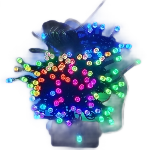 |
Notes
Pairing
Factory reset the LED string by holding the "F" button for 5 seconds. When you let go of the button the LED string should blink slowly After resetting the LED string will automatically connect.
While pairing, keep the string close to the adapter.
Trigger effects
Controls the 16 build-in effects of the LED string. An effect expects 3 parameters: speed, colors and effect. To trigger an effect send a message to zigbee2mqtt/FRIENDLY_NAME/set with payload {"effect": {"effect": EFFECT, "speed": SPEED, "colors": COLORS}}. Description:
SPEEDshould be a number between 1 and 100.COLORSis an array of JSON objects containingr,g,b. Note: some effects support multiple colorsEFFECTis a string, below is a list of possible values and the amount of colors it supports
| effect | # colors |
|------------------------|-----------------|
| steady | 1 |
| snow | 1 |
| rainbow | 0 |
| snake | 6 |
| twinkle | 2 |
| firework | 2 |
| horizontal_flag | 3 |
| waves | 3 |
| updown | 2 |
| vintage | 1 |
| fading | 1 |
| collide | 1 |
| strobe | 5 |
| sparkles | 3 |
| carnaval | 6 |
| glow | 6 |
Example message payload
{
"effect": {
"effect": "snake",
"speed": 100,
"colors": [
{
"r": 255,
"g": 0,
"b": 0
},
{
"r": 0,
"g": 255,
"b": 0
},
{
"r": 0,
"g": 0,
"b": 255
}
]
}
}
Options
How to use device type specific configuration
state_action: State actions will also be published as 'action' when true (default false). The value must betrueorfalse
Exposes
Light
This light supports the following features: state, brightness, color_hs.
state: To control the state publish a message to topiczigbee2mqtt/FRIENDLY_NAME/setwith payload{"state": "ON"},{"state": "OFF"}or{"state": "TOGGLE"}. To read the state send a message tozigbee2mqtt/FRIENDLY_NAME/getwith payload{"state": ""}.brightness: To control the brightness publish a message to topiczigbee2mqtt/FRIENDLY_NAME/setwith payload{"brightness": VALUE}whereVALUEis a number between0and254. To read the brightness send a message tozigbee2mqtt/FRIENDLY_NAME/getwith payload{"brightness": ""}.color_hs: To control the hue/saturation (color) publish a message to topiczigbee2mqtt/FRIENDLY_NAME/setwith payload{"color": {"hue": HUE, "saturation": SATURATION}}(e.g.{"color":{"hue":360,"saturation":100}}). To read the hue/saturation send a message tozigbee2mqtt/FRIENDLY_NAME/getwith payload{"color":{"hue":"","saturation":""}}. Alternatively it is possible to set the hue/saturation via:- HSB space (hue, saturation, brightness):
{"color": {"h": H, "s": S, "b": B}}e.g.{"color":{"h":360,"s":100,"b":100}}or{"color": {"hsb": "H,S,B"}}e.g.{"color":{"hsb":"360,100,100"}} - HSV space (hue, saturation, value):
{"color": {"h": H, "s": S, "v": V}}e.g.{"color":{"h":360,"s":100,"v":100}}or{"color": {"hsv": "H,S,V"}}e.g.{"color":{"hsv":"360,100,100"}} - HSL space (hue, saturation, lightness)
{"color": {"h": H, "s": S, "l": L}}e.g.{"color":{"h":360,"s":100,"l":100}}or{"color": {"hsl": "H,S,L"}}e.g.{"color":{"hsl":"360,100,100"}}
- HSB space (hue, saturation, brightness):
On with timed off
When setting the state to ON, it might be possible to specify an automatic shutoff after a certain amount of time. To do this add an additional property on_time to the payload which is the time in seconds the state should remain on. Additionally an off_wait_time property can be added to the payload to specify the cooldown time in seconds when the light will not answer to other on with timed off commands. Support depends on the light firmware. Some devices might require both on_time and off_wait_time to work Examples : {"state" : "ON", "on_time": 300}, {"state" : "ON", "on_time": 300, "off_wait_time": 120}.
