Frient EMIZB-151
| Model | EMIZB-151 |
| Vendor | Frient |
| Description | Electricity Meter Interface 2 P1 |
| Exposes | power, voltage, current, energy, produced_energy, energy_tier_1, energy_tier_2, produced_energy_tier_1, produced_energy_tier_2, power_phase_b, power_phase_c, voltage_phase_b, voltage_phase_c, current_phase_b, current_phase_c |
| Picture | 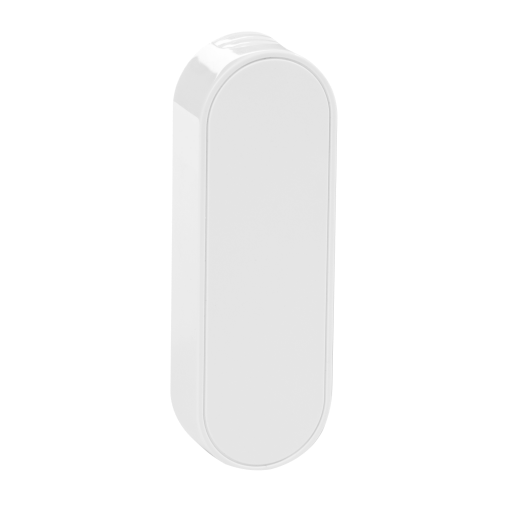 |
Steps for resetting
- Open the casing of the device
- Press and hold the reset button for approximately 14-16 seconds.
- While holding down the button, the LED first flashes once, then two times in a row, and finally numerous times in a row.
- After a succesful reset, the yellow LED will start flashing which indicates network search.
OTA updates
This device supports OTA updates, for more information see OTA updates.
Options
How to use device type specific configuration
power_calibration: Calibrates the power value (percentual offset), takes into effect on next report of device. The value must be a number.power_precision: Number of digits after decimal point for power, takes into effect on next report of device. This option can only decrease the precision, not increase it. The value must be a number with a minimum value of0and with a maximum value of3voltage_calibration: Calibrates the voltage value (percentual offset), takes into effect on next report of device. The value must be a number.voltage_precision: Number of digits after decimal point for voltage, takes into effect on next report of device. This option can only decrease the precision, not increase it. The value must be a number with a minimum value of0and with a maximum value of3current_calibration: Calibrates the current value (percentual offset), takes into effect on next report of device. The value must be a number.current_precision: Number of digits after decimal point for current, takes into effect on next report of device. This option can only decrease the precision, not increase it. The value must be a number with a minimum value of0and with a maximum value of3energy_calibration: Calibrates the energy value (percentual offset), takes into effect on next report of device. The value must be a number.energy_precision: Number of digits after decimal point for energy, takes into effect on next report of device. This option can only decrease the precision, not increase it. The value must be a number with a minimum value of0and with a maximum value of3power_phase_b_calibration: Calibrates the power_phase_b value (percentual offset), takes into effect on next report of device. The value must be a number.power_phase_b_precision: Number of digits after decimal point for power_phase_b, takes into effect on next report of device. This option can only decrease the precision, not increase it. The value must be a number with a minimum value of0and with a maximum value of3power_phase_c_calibration: Calibrates the power_phase_c value (percentual offset), takes into effect on next report of device. The value must be a number.power_phase_c_precision: Number of digits after decimal point for power_phase_c, takes into effect on next report of device. This option can only decrease the precision, not increase it. The value must be a number with a minimum value of0and with a maximum value of3voltage_phase_b_calibration: Calibrates the voltage_phase_b value (percentual offset), takes into effect on next report of device. The value must be a number.voltage_phase_b_precision: Number of digits after decimal point for voltage_phase_b, takes into effect on next report of device. This option can only decrease the precision, not increase it. The value must be a number with a minimum value of0and with a maximum value of3voltage_phase_c_calibration: Calibrates the voltage_phase_c value (percentual offset), takes into effect on next report of device. The value must be a number.voltage_phase_c_precision: Number of digits after decimal point for voltage_phase_c, takes into effect on next report of device. This option can only decrease the precision, not increase it. The value must be a number with a minimum value of0and with a maximum value of3current_phase_b_calibration: Calibrates the current_phase_b value (percentual offset), takes into effect on next report of device. The value must be a number.current_phase_b_precision: Number of digits after decimal point for current_phase_b, takes into effect on next report of device. This option can only decrease the precision, not increase it. The value must be a number with a minimum value of0and with a maximum value of3current_phase_c_calibration: Calibrates the current_phase_c value (percentual offset), takes into effect on next report of device. The value must be a number.current_phase_c_precision: Number of digits after decimal point for current_phase_c, takes into effect on next report of device. This option can only decrease the precision, not increase it. The value must be a number with a minimum value of0and with a maximum value of3
Exposes
Power (numeric)
Instantaneous measured power. Value can be found in the published state on the power property. To read (/get) the value publish a message to topic zigbee2mqtt/FRIENDLY_NAME/get with payload {"power": ""}. It's not possible to write (/set) this value. The unit of this value is W.
Voltage (numeric)
Measured electrical potential value. Value can be found in the published state on the voltage property. To read (/get) the value publish a message to topic zigbee2mqtt/FRIENDLY_NAME/get with payload {"voltage": ""}. It's not possible to write (/set) this value. The unit of this value is V.
Current (numeric)
Instantaneous measured electrical current. Value can be found in the published state on the current property. To read (/get) the value publish a message to topic zigbee2mqtt/FRIENDLY_NAME/get with payload {"current": ""}. It's not possible to write (/set) this value. The unit of this value is A.
Energy (numeric)
Sum of consumed energy. Value can be found in the published state on the energy property. To read (/get) the value publish a message to topic zigbee2mqtt/FRIENDLY_NAME/get with payload {"energy": ""}. It's not possible to write (/set) this value. The unit of this value is kWh.
Produced energy (numeric)
Sum of produced energy. Value can be found in the published state on the produced_energy property. To read (/get) the value publish a message to topic zigbee2mqtt/FRIENDLY_NAME/get with payload {"produced_energy": ""}. It's not possible to write (/set) this value. The unit of this value is kWh.
Energy tier 1 (numeric)
Energy consumed in tariff 1 (peak/high) - OBIS 1.8.1. Value can be found in the published state on the energy_tier_1 property. To read (/get) the value publish a message to topic zigbee2mqtt/FRIENDLY_NAME/get with payload {"energy_tier_1": ""}. It's not possible to write (/set) this value. The unit of this value is kWh.
Energy tier 2 (numeric)
Energy consumed in tariff 2 (off-peak/low) - OBIS 1.8.2. Value can be found in the published state on the energy_tier_2 property. To read (/get) the value publish a message to topic zigbee2mqtt/FRIENDLY_NAME/get with payload {"energy_tier_2": ""}. It's not possible to write (/set) this value. The unit of this value is kWh.
Produced energy tier 1 (numeric)
Energy produced in tariff 1 (peak/high) - OBIS 2.8.1. Value can be found in the published state on the produced_energy_tier_1 property. To read (/get) the value publish a message to topic zigbee2mqtt/FRIENDLY_NAME/get with payload {"produced_energy_tier_1": ""}. It's not possible to write (/set) this value. The unit of this value is kWh.
Produced energy tier 2 (numeric)
Energy produced in tariff 2 (off-peak/low) - OBIS 2.8.2. Value can be found in the published state on the produced_energy_tier_2 property. To read (/get) the value publish a message to topic zigbee2mqtt/FRIENDLY_NAME/get with payload {"produced_energy_tier_2": ""}. It's not possible to write (/set) this value. The unit of this value is kWh.
Power phase b (numeric)
Instantaneous measured power on phase B. Value can be found in the published state on the power_phase_b property. To read (/get) the value publish a message to topic zigbee2mqtt/FRIENDLY_NAME/get with payload {"power_phase_b": ""}. It's not possible to write (/set) this value. The unit of this value is W.
Power phase c (numeric)
Instantaneous measured power on phase C. Value can be found in the published state on the power_phase_c property. To read (/get) the value publish a message to topic zigbee2mqtt/FRIENDLY_NAME/get with payload {"power_phase_c": ""}. It's not possible to write (/set) this value. The unit of this value is W.
Voltage phase B (numeric)
Measured electrical potential value on phase B. Value can be found in the published state on the voltage_phase_b property. To read (/get) the value publish a message to topic zigbee2mqtt/FRIENDLY_NAME/get with payload {"voltage_phase_b": ""}. It's not possible to write (/set) this value. The unit of this value is V.
Voltage phase C (numeric)
Measured electrical potential value on phase C. Value can be found in the published state on the voltage_phase_c property. To read (/get) the value publish a message to topic zigbee2mqtt/FRIENDLY_NAME/get with payload {"voltage_phase_c": ""}. It's not possible to write (/set) this value. The unit of this value is V.
Current phase B (numeric)
Instantaneous measured electrical current on phase B. Value can be found in the published state on the current_phase_b property. To read (/get) the value publish a message to topic zigbee2mqtt/FRIENDLY_NAME/get with payload {"current_phase_b": ""}. It's not possible to write (/set) this value. The unit of this value is A.
Current phase C (numeric)
Instantaneous measured electrical current on phase C. Value can be found in the published state on the current_phase_c property. To read (/get) the value publish a message to topic zigbee2mqtt/FRIENDLY_NAME/get with payload {"current_phase_c": ""}. It's not possible to write (/set) this value. The unit of this value is A.
