Develco EMIZB-132
| Model | EMIZB-132 |
| Vendor | Develco |
| Description | Wattle AMS HAN power-meter sensor |
| Exposes | power, power_reactive, energy, current, voltage, current_phase_b, voltage_phase_b, current_phase_c, voltage_phase_c |
| Picture | 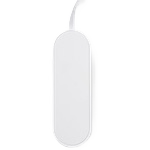 |
Notes
Configuring interface mode
In order to get measurements, after pairing the device you need to configure the interface mode.
To do this send to zigbee2mqtt/FRIENDLY_NAME/set payload {"interface_mode": "INTERFACE_MODE"}.
Possible values for INTERFACE_MODE are:
| Value | Description |
|---|---|
norwegian_han | Norwegian HAN |
norwegian_han_extra_load | Norwegian HAN – Enable extra load. This is need to enable Adion meter communication |
aidon_meter | Aidon Meter supporting Norwegian HAN HW interface. SW protocol is Aidon Manufacture Specific |
kaifa_and_kamstrup | Kaifa meter and Kamstrup meters running old firmware |
Example of payload: {"interface_mode": "norwegian_han_extra_load"}
Not getting measurements
In case you are not getting any measurements, it could be that your firmware is too old. You can ask Wattle for a replacement.
Related issues:
- https://github.com/Koenkk/zigbee-herdsman-converters/issues/974#issuecomment-590450035
- https://github.com/dresden-elektronik/deconz-rest-plugin/issues/2127#issuecomment-587949747
OTA updates
This device supports OTA updates, for more information see OTA updates.
Options
How to use device type specific configuration
power_calibration: Calibrates the power value (percentual offset), takes into effect on next report of device. The value must be a number.power_precision: Number of digits after decimal point for power, takes into effect on next report of device. This option can only decrease the precision, not increase it. The value must be a number with a minimum value of0and with a maximum value of3energy_calibration: Calibrates the energy value (percentual offset), takes into effect on next report of device. The value must be a number.energy_precision: Number of digits after decimal point for energy, takes into effect on next report of device. This option can only decrease the precision, not increase it. The value must be a number with a minimum value of0and with a maximum value of3current_calibration: Calibrates the current value (percentual offset), takes into effect on next report of device. The value must be a number.current_precision: Number of digits after decimal point for current, takes into effect on next report of device. This option can only decrease the precision, not increase it. The value must be a number with a minimum value of0and with a maximum value of3voltage_calibration: Calibrates the voltage value (percentual offset), takes into effect on next report of device. The value must be a number.voltage_precision: Number of digits after decimal point for voltage, takes into effect on next report of device. This option can only decrease the precision, not increase it. The value must be a number with a minimum value of0and with a maximum value of3current_phase_b_calibration: Calibrates the current_phase_b value (percentual offset), takes into effect on next report of device. The value must be a number.current_phase_b_precision: Number of digits after decimal point for current_phase_b, takes into effect on next report of device. This option can only decrease the precision, not increase it. The value must be a number with a minimum value of0and with a maximum value of3voltage_phase_b_calibration: Calibrates the voltage_phase_b value (percentual offset), takes into effect on next report of device. The value must be a number.voltage_phase_b_precision: Number of digits after decimal point for voltage_phase_b, takes into effect on next report of device. This option can only decrease the precision, not increase it. The value must be a number with a minimum value of0and with a maximum value of3current_phase_c_calibration: Calibrates the current_phase_c value (percentual offset), takes into effect on next report of device. The value must be a number.current_phase_c_precision: Number of digits after decimal point for current_phase_c, takes into effect on next report of device. This option can only decrease the precision, not increase it. The value must be a number with a minimum value of0and with a maximum value of3voltage_phase_c_calibration: Calibrates the voltage_phase_c value (percentual offset), takes into effect on next report of device. The value must be a number.voltage_phase_c_precision: Number of digits after decimal point for voltage_phase_c, takes into effect on next report of device. This option can only decrease the precision, not increase it. The value must be a number with a minimum value of0and with a maximum value of3
Exposes
Power (numeric)
Total active power. Value can be found in the published state on the power property. It's not possible to read (/get) or write (/set) this value. The unit of this value is W.
Power reactive (numeric)
Total reactive power. Value can be found in the published state on the power_reactive property. It's not possible to read (/get) or write (/set) this value. The unit of this value is VAr.
Energy (numeric)
Sum of consumed energy. Value can be found in the published state on the energy property. It's not possible to read (/get) or write (/set) this value. The unit of this value is kWh.
Current (numeric)
Instantaneous measured electrical current. Value can be found in the published state on the current property. It's not possible to read (/get) or write (/set) this value. The unit of this value is A.
Voltage (numeric)
Measured electrical potential value. Value can be found in the published state on the voltage property. It's not possible to read (/get) or write (/set) this value. The unit of this value is V.
Current phase B (numeric)
Instantaneous measured electrical current on phase B. Value can be found in the published state on the current_phase_b property. It's not possible to read (/get) or write (/set) this value. The unit of this value is A.
Voltage phase B (numeric)
Measured electrical potential value on phase B. Value can be found in the published state on the voltage_phase_b property. It's not possible to read (/get) or write (/set) this value. The unit of this value is V.
Current phase C (numeric)
Instantaneous measured electrical current on phase C. Value can be found in the published state on the current_phase_c property. It's not possible to read (/get) or write (/set) this value. The unit of this value is A.
Voltage phase C (numeric)
Measured electrical potential value on phase C. Value can be found in the published state on the voltage_phase_c property. It's not possible to read (/get) or write (/set) this value. The unit of this value is V.
