EFEKTA EFEKTA_CO2_Smart_Monitor
| Model | EFEKTA_CO2_Smart_Monitor |
| Vendor | EFEKTA |
| Description | EFEKTA CO2 Smart Monitor, rgb indicator, can control the relay, binding |
| Exposes | co2, temperature, humidity, reading_interval, light_indicator, light_indicator_level, set_altitude, temperature_offset, humidity_offset, automatic_calibrations, forced_recalibration, factory_reset_co2, manual_forced_recalibration, enable_gas, invert_logic_gas, high_gas, low_gas |
| Picture | 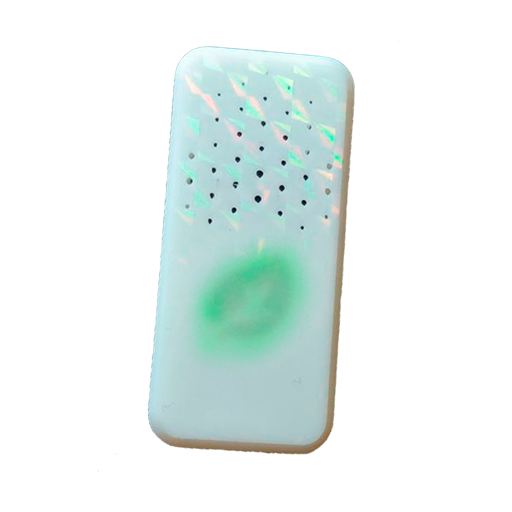 |
Notes
EFEKTA CO2 Smart Monitor, ws2812b indicator, can control the relay, binding
Options
How to use device type specific configuration
co2_calibration: Calibrates the co2 value (absolute offset), takes into effect on next report of device. The value must be a number.temperature_calibration: Calibrates the temperature value (absolute offset), takes into effect on next report of device. The value must be a number.temperature_precision: Number of digits after decimal point for temperature, takes into effect on next report of device. This option can only decrease the precision, not increase it. The value must be a number with a minimum value of0and with a maximum value of3humidity_calibration: Calibrates the humidity value (absolute offset), takes into effect on next report of device. The value must be a number.humidity_precision: Number of digits after decimal point for humidity, takes into effect on next report of device. This option can only decrease the precision, not increase it. The value must be a number with a minimum value of0and with a maximum value of3
Exposes
CO2 (numeric)
Measured value. Value can be found in the published state on the co2 property. It's not possible to read (/get) or write (/set) this value. The unit of this value is ppm.
Temperature (numeric)
Measured temperature value. Value can be found in the published state on the temperature property. It's not possible to read (/get) or write (/set) this value. The unit of this value is °C.
Humidity (numeric)
Measured relative humidity. Value can be found in the published state on the humidity property. It's not possible to read (/get) or write (/set) this value. The unit of this value is %.
Reading interval (numeric)
Setting the sensor reading interval.. Value can be found in the published state on the reading_interval property. It's not possible to read (/get) this value. To write (/set) a value publish a message to topic zigbee2mqtt/FRIENDLY_NAME/set with payload {"reading_interval": NEW_VALUE}. The minimal value is 15 and the maximum value is 300. The unit of this value is seconds.
Light indicator (binary)
Enable or Disable light indicator. Value can be found in the published state on the light_indicator property. It's not possible to read (/get) this value. To write (/set) a value publish a message to topic zigbee2mqtt/FRIENDLY_NAME/set with payload {"light_indicator": NEW_VALUE}. If value equals ON light indicator is ON, if OFF OFF.
Light indicator level (numeric)
Light indicator level. Value can be found in the published state on the light_indicator_level property. It's not possible to read (/get) this value. To write (/set) a value publish a message to topic zigbee2mqtt/FRIENDLY_NAME/set with payload {"light_indicator_level": NEW_VALUE}. The minimal value is 0 and the maximum value is 100. The unit of this value is %.
Set altitude (numeric)
Setting the altitude above sea level (for high accuracy of the CO2 sensor). Value can be found in the published state on the set_altitude property. It's not possible to read (/get) this value. To write (/set) a value publish a message to topic zigbee2mqtt/FRIENDLY_NAME/set with payload {"set_altitude": NEW_VALUE}. The minimal value is 0 and the maximum value is 3000. The unit of this value is meters.
Temperature offset (numeric)
Adjust temperature. Value can be found in the published state on the temperature_offset property. It's not possible to read (/get) this value. To write (/set) a value publish a message to topic zigbee2mqtt/FRIENDLY_NAME/set with payload {"temperature_offset": NEW_VALUE}. The minimal value is -50 and the maximum value is 50. The unit of this value is °C.
Humidity offset (numeric)
Adjust humidity. Value can be found in the published state on the humidity_offset property. It's not possible to read (/get) this value. To write (/set) a value publish a message to topic zigbee2mqtt/FRIENDLY_NAME/set with payload {"humidity_offset": NEW_VALUE}. The minimal value is -50 and the maximum value is 50. The unit of this value is %.
Automatic calibrations (binary)
Automatic calibration of the CO2 sensor. Value can be found in the published state on the automatic_calibrations property. It's not possible to read (/get) this value. To write (/set) a value publish a message to topic zigbee2mqtt/FRIENDLY_NAME/set with payload {"automatic_calibrations": NEW_VALUE}. If value equals ON automatic calibrations is ON, if OFF OFF.
Forced recalibration (binary)
Start FRC (Perform Forced Recalibration of the CO2 Sensor). Value can be found in the published state on the forced_recalibration property. It's not possible to read (/get) this value. To write (/set) a value publish a message to topic zigbee2mqtt/FRIENDLY_NAME/set with payload {"forced_recalibration": NEW_VALUE}. If value equals ON forced recalibration is ON, if OFF OFF.
Factory reset co2 (binary)
Factory Reset CO2 sensor. Value can be found in the published state on the factory_reset_co2 property. It's not possible to read (/get) this value. To write (/set) a value publish a message to topic zigbee2mqtt/FRIENDLY_NAME/set with payload {"factory_reset_co2": NEW_VALUE}. If value equals ON factory reset co2 is ON, if OFF OFF.
Manual forced recalibration (numeric)
Start Manual FRC (Perform Forced Recalibration of the CO2 Sensor). Value can be found in the published state on the manual_forced_recalibration property. It's not possible to read (/get) this value. To write (/set) a value publish a message to topic zigbee2mqtt/FRIENDLY_NAME/set with payload {"manual_forced_recalibration": NEW_VALUE}. The minimal value is 0 and the maximum value is 5000. The unit of this value is ppm.
Enable gas (binary)
Enable CO2 Gas Control. Value can be found in the published state on the enable_gas property. It's not possible to read (/get) this value. To write (/set) a value publish a message to topic zigbee2mqtt/FRIENDLY_NAME/set with payload {"enable_gas": NEW_VALUE}. If value equals ON enable gas is ON, if OFF OFF.
Invert logic gas (binary)
Enable invert logic CO2 Gas Control. Value can be found in the published state on the invert_logic_gas property. It's not possible to read (/get) this value. To write (/set) a value publish a message to topic zigbee2mqtt/FRIENDLY_NAME/set with payload {"invert_logic_gas": NEW_VALUE}. If value equals ON invert logic gas is ON, if OFF OFF.
High gas (numeric)
Setting High CO2 Gas Border. Value can be found in the published state on the high_gas property. It's not possible to read (/get) this value. To write (/set) a value publish a message to topic zigbee2mqtt/FRIENDLY_NAME/set with payload {"high_gas": NEW_VALUE}. The minimal value is 400 and the maximum value is 5000. The unit of this value is ppm.
Low gas (numeric)
Setting Low CO2 Gas Border. Value can be found in the published state on the low_gas property. It's not possible to read (/get) this value. To write (/set) a value publish a message to topic zigbee2mqtt/FRIENDLY_NAME/set with payload {"low_gas": NEW_VALUE}. The minimal value is 400 and the maximum value is 5000. The unit of this value is ppm.
