IKEA E2134
| Model | E2134 |
| Vendor | IKEA |
| Description | VALLHORN wireless motion sensor |
| Exposes | occupancy, illuminance, identify, battery, voltage |
| Picture |  |
Notes
Pairing
Pair the sensor to Zigbee2MQTT by pressing the pair button 4 short times. The red light on the front side should flash a few times and then turn off. After a few seconds it turns back on and pulsate. When connected, the light turns off.
Common problems
Use of alkaline batteries
Many has experienced using 1.2v AAA batteries (instead of the common 1.5v) makes the device behave correctly. Using 1.5v might result in unexpected behavior like unable to connect and false-positive motion detection.
Illuminance Sensor Saturation Limit
The VALLHORN's built-in lux sensor saturates at 1364 lx. Any incident light above this level - common in direct sunlight or bright overcast conditions - will still be reported as 1364 lx. When deploying the device outdoors, treat 1364 lx as a ">=" indicator and design your logic accordingly (e.g. by treating repeated 1364 lx readingas as "full daylight" rather than a precise value)
Mods
As an alternative to the use of 1.2V batteries as mentioned above, the battery voltage of normal batteries can also be reduced by using a diode. Experienced user can insert a diode in series in the battery circuit at the point marked in red. An MBR0520, for example, with a Vf of 0.45V worked well here. Other types will probably work well too. At the point shown in the photo, the conductor track must be scratched/split open and the diode inserted as a bridge between the battery plate and the soldering point of the polyfuse (FR1). Please note the direction! Alternatively, the polyfuse (FR1) can be removed and the diode inserted instead, then you don't have to sratch the conductor.
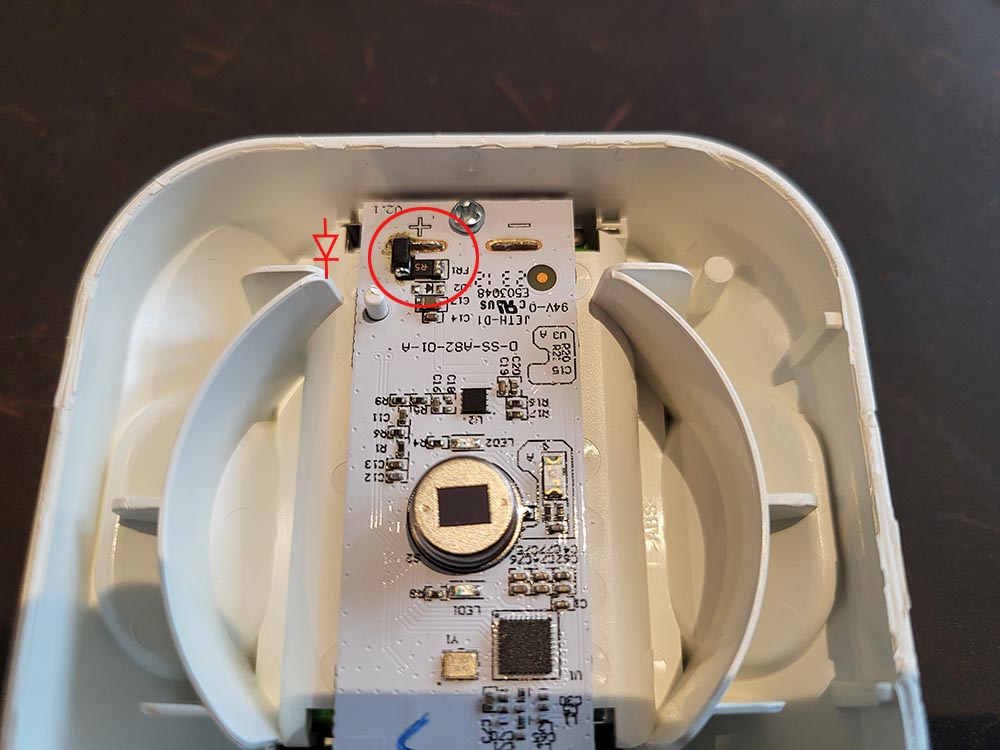
Unfortunately, the casing is quite difficult to open, because both halves are glued together. With a sharp flat-head screwdriver or knife and a lot of patience, you can poke around the red line shown and pry. Then simply glue it back together afterwards.
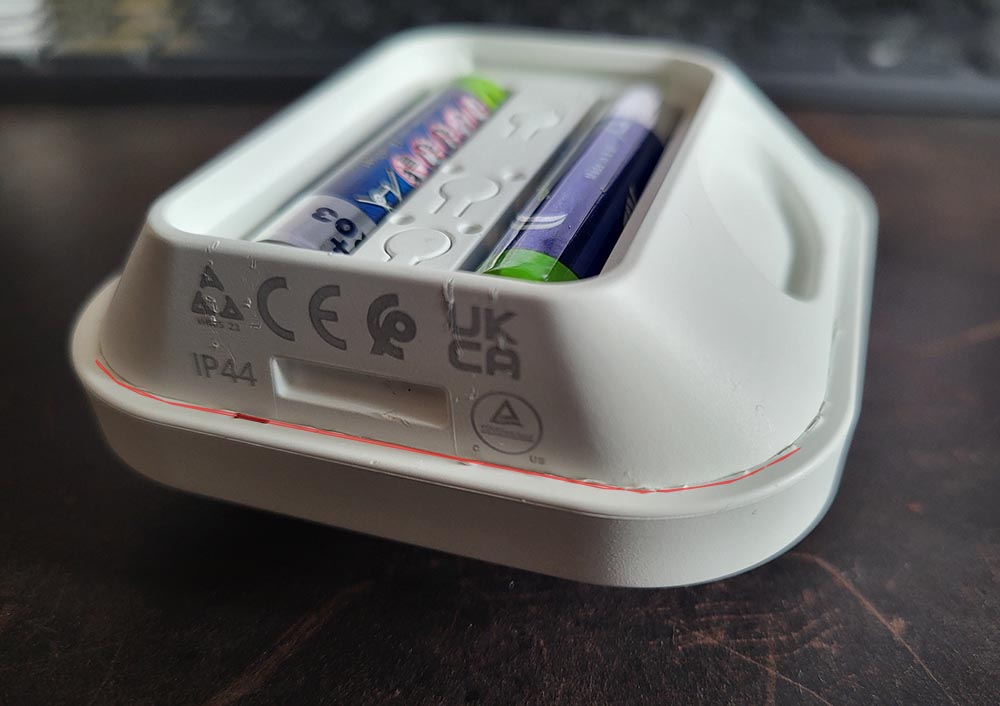
OTA updates
This device supports OTA updates, for more information see OTA updates.
Options
How to use device type specific configuration
illuminance_calibration: Calibrates the illuminance value (percentual offset), takes into effect on next report of device. The value must be a number.identify_timeout: Sets the duration of the identification procedure in seconds (i.e., how long the device would flash).The value ranges from 1 to 30 seconds (default: 3). The value must be a number with a minimum value of1and with a maximum value of30no_occupancy_since: Sends a message after the last time no occupancy (occupancy: false) was detected. When setting this for example to [10, 60] a{"no_occupancy_since": 10}will be sent after 10 seconds and a{"no_occupancy_since": 60}after 60 seconds. The value must be a list of numbers.illuminance_raw: Expose the raw illuminance value. The value must betrueorfalse
Exposes
Occupancy (binary)
Indicates whether the device detected occupancy. Value can be found in the published state on the occupancy property. To read (/get) the value publish a message to topic zigbee2mqtt/FRIENDLY_NAME/get with payload {"occupancy": ""}. It's not possible to write (/set) this value. If value equals true occupancy is ON, if false OFF.
Illuminance (numeric)
Measured illuminance. Value can be found in the published state on the illuminance property. To read (/get) the value publish a message to topic zigbee2mqtt/FRIENDLY_NAME/get with payload {"illuminance": ""}. It's not possible to write (/set) this value. The unit of this value is lx.
Identify (enum)
Initiate device identification. This device is asleep by default.You may need to wake it up first before sending the identify command.. Value will not be published in the state. It's not possible to read (/get) this value. To write (/set) a value publish a message to topic zigbee2mqtt/FRIENDLY_NAME/set with payload {"identify": NEW_VALUE}. The possible values are: identify.
Battery (numeric)
Remaining battery in %. Value can be found in the published state on the battery property. To read (/get) the value publish a message to topic zigbee2mqtt/FRIENDLY_NAME/get with payload {"battery": ""}. It's not possible to write (/set) this value. The minimal value is 0 and the maximum value is 100. The unit of this value is %.
Voltage (numeric)
Reported battery voltage in millivolts. Value can be found in the published state on the voltage property. To read (/get) the value publish a message to topic zigbee2mqtt/FRIENDLY_NAME/get with payload {"voltage": ""}. It's not possible to write (/set) this value. The unit of this value is mV.
