Custom devices (DiY) ACW02-ZB
| Model | ACW02-ZB |
| Vendor | Custom devices (DiY) |
| Description | ACW02 HVAC Thermostat Controller via Zigbee (Router) |
| Exposes | climate (occupied_heating_setpoint, local_temperature, system_mode, running_state), error_text, ac_error_status, switch (state), filter_clean_status, fan_mode |
| Picture | 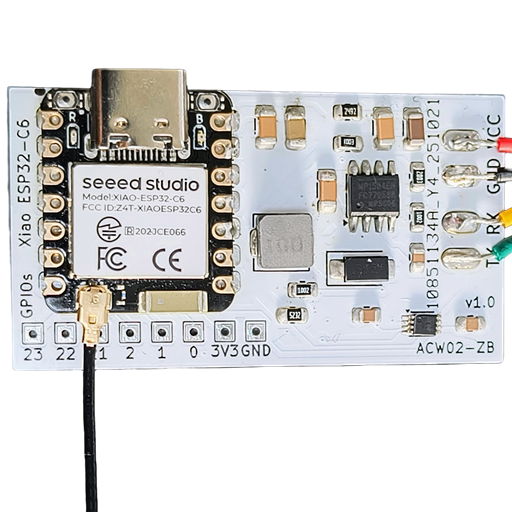 |
Notes
Description
Adds support for ACW02 HVAC Thermostat - a custom DIY Zigbee device based on ESP32-C6.
ACW02-ZB is an open-source Zigbee-enabled HVAC controller for the Airton series and compatible units (to replace ACW02 WiFi module).
👉 View the repository on GitHub
Device Details
- Model: ACW02-ZB
- Vendor: Custom devices (DiY)
- Zigbee Model ID: acw02-z
- Manufacturer Name: Custom devices (DiY)
- Device Type: Router
- Chip: ESP32-C6 with ESP-Zigbee SDK 5.5.1
Features
Climate Control:
- Temperature setpoint: 16-31°C (single setpoint for both heating/cooling)
- Local temperature reading
- System modes: off, auto, cool, heat, dry, fan_only
- Running state: idle, heat, cool, fan_only
Fan Control:
- Custom fan speeds: quiet, low, low-med, medium, med-high, high, auto
- Maps to ACW02 protocol values (SILENT, P20, P40, P60, P80, P100, AUTO)
Switches (9 endpoints total):
- Eco mode (endpoint 2)
- Swing mode (endpoint 3)
- Display control (endpoint 4)
- Night/sleep mode (endpoint 5)
- Air purifier/ionizer (endpoint 6)
- Mute beep sounds (endpoint 8)
Read-only Sensors:
- Filter cleaning status (endpoint 7)
- Error status indicator (endpoint 9)
- Error text messages (via locationDesc attribute)
Additional:
- OTA firmware updates supported
- Optimized reporting (most attributes auto-report via REPORTING flag)
- Minimal polling for unreportable attributes (runningMode, fanMode, error_text)
Device Pairing
- Power on the device
- It will automatically enter pairing mode (factory new)
- Permit joining in Zigbee2MQTT
- To force pairing, hold the boot button for more than 5 seconds.
Configuration Options
acw02_poll_interval: Polling interval for unreportable attributes (default: 60s, set to -1 to disable)
OTA updates
This device supports OTA updates, for more information see OTA updates.
Options
How to use device type specific configuration
acw02_poll_interval: Polling interval in seconds for unreportable attributes (default: 60s, -1 to disable). The value must be a number with a minimum value of-1thermostat_unit: Controls the temperature unit of the thermostat (default celsius). The value must be one ofcelsius,fahrenheitstate_action: State actions will also be published as 'action' when true (default false). The value must betrueorfalse
Exposes
Climate
This climate device supports the following features: occupied_heating_setpoint, local_temperature, system_mode, running_state.
occupied_heating_setpoint: Temperature setpoint. To control publish a message to topiczigbee2mqtt/FRIENDLY_NAME/setwith payload{"occupied_heating_setpoint": VALUE}whereVALUEis the °C between16and31. To read send a message tozigbee2mqtt/FRIENDLY_NAME/getwith payload{"occupied_heating_setpoint": ""}.local_temperature: Current temperature measured on the device (in °C). To read send a message tozigbee2mqtt/FRIENDLY_NAME/getwith payload{"local_temperature": ""}.system_mode: Mode of this device. To control publish a message to topiczigbee2mqtt/FRIENDLY_NAME/setwith payload{"system_mode": VALUE}whereVALUEis one of:off,auto,cool,heat,dry,fan_only. To read send a message tozigbee2mqtt/FRIENDLY_NAME/getwith payload{"system_mode": ""}.running_state: The current running state. Possible values are:idle,heat,cool,fan_only. To read send a message tozigbee2mqtt/FRIENDLY_NAME/getwith payload{"running_state": ""}.
Error text (text)
Error message from AC unit (read-only). Value can be found in the published state on the error_text property. To read (/get) the value publish a message to topic zigbee2mqtt/FRIENDLY_NAME/get with payload {"error_text": ""}. It's not possible to write (/set) this value.
Ac error status (binary)
Error status indicator (read-only). Value can be found in the published state on the ac_error_status property. To read (/get) the value publish a message to topic zigbee2mqtt/FRIENDLY_NAME/get with payload {"ac_error_status": ""}. It's not possible to write (/set) this value. If value equals ON ac error status is ON, if OFF OFF.
Switch (eco_mode endpoint)
The current state of this switch is in the published state under the state_eco_mode property (value is ON or OFF). To control this switch publish a message to topic zigbee2mqtt/FRIENDLY_NAME/set with payload {"state_eco_mode": "ON"}, {"state_eco_mode": "OFF"} or {"state_eco_mode": "TOGGLE"}. To read the current state of this switch publish a message to topic zigbee2mqtt/FRIENDLY_NAME/get with payload {"state_eco_mode": ""}.
On with timed off
When setting the state to ON, it might be possible to specify an automatic shutoff after a certain amount of time. To do this add an additional property on_time to the payload which is the time in seconds the state should remain on. Additionally an off_wait_time property can be added to the payload to specify the cooldown time in seconds when the switch will not answer to other on with timed off commands. Support depends on the switch firmware. Some devices might require both on_time and off_wait_time to work Examples : {"state" : "ON", "on_time": 300}, {"state" : "ON", "on_time": 300, "off_wait_time": 120}.
Switch (swing_mode endpoint)
The current state of this switch is in the published state under the state_swing_mode property (value is ON or OFF). To control this switch publish a message to topic zigbee2mqtt/FRIENDLY_NAME/set with payload {"state_swing_mode": "ON"}, {"state_swing_mode": "OFF"} or {"state_swing_mode": "TOGGLE"}. To read the current state of this switch publish a message to topic zigbee2mqtt/FRIENDLY_NAME/get with payload {"state_swing_mode": ""}.
On with timed off
When setting the state to ON, it might be possible to specify an automatic shutoff after a certain amount of time. To do this add an additional property on_time to the payload which is the time in seconds the state should remain on. Additionally an off_wait_time property can be added to the payload to specify the cooldown time in seconds when the switch will not answer to other on with timed off commands. Support depends on the switch firmware. Some devices might require both on_time and off_wait_time to work Examples : {"state" : "ON", "on_time": 300}, {"state" : "ON", "on_time": 300, "off_wait_time": 120}.
Switch (display endpoint)
The current state of this switch is in the published state under the state_display property (value is ON or OFF). To control this switch publish a message to topic zigbee2mqtt/FRIENDLY_NAME/set with payload {"state_display": "ON"}, {"state_display": "OFF"} or {"state_display": "TOGGLE"}. To read the current state of this switch publish a message to topic zigbee2mqtt/FRIENDLY_NAME/get with payload {"state_display": ""}.
On with timed off
When setting the state to ON, it might be possible to specify an automatic shutoff after a certain amount of time. To do this add an additional property on_time to the payload which is the time in seconds the state should remain on. Additionally an off_wait_time property can be added to the payload to specify the cooldown time in seconds when the switch will not answer to other on with timed off commands. Support depends on the switch firmware. Some devices might require both on_time and off_wait_time to work Examples : {"state" : "ON", "on_time": 300}, {"state" : "ON", "on_time": 300, "off_wait_time": 120}.
Switch (night_mode endpoint)
The current state of this switch is in the published state under the state_night_mode property (value is ON or OFF). To control this switch publish a message to topic zigbee2mqtt/FRIENDLY_NAME/set with payload {"state_night_mode": "ON"}, {"state_night_mode": "OFF"} or {"state_night_mode": "TOGGLE"}. To read the current state of this switch publish a message to topic zigbee2mqtt/FRIENDLY_NAME/get with payload {"state_night_mode": ""}.
On with timed off
When setting the state to ON, it might be possible to specify an automatic shutoff after a certain amount of time. To do this add an additional property on_time to the payload which is the time in seconds the state should remain on. Additionally an off_wait_time property can be added to the payload to specify the cooldown time in seconds when the switch will not answer to other on with timed off commands. Support depends on the switch firmware. Some devices might require both on_time and off_wait_time to work Examples : {"state" : "ON", "on_time": 300}, {"state" : "ON", "on_time": 300, "off_wait_time": 120}.
Switch (purifier endpoint)
The current state of this switch is in the published state under the state_purifier property (value is ON or OFF). To control this switch publish a message to topic zigbee2mqtt/FRIENDLY_NAME/set with payload {"state_purifier": "ON"}, {"state_purifier": "OFF"} or {"state_purifier": "TOGGLE"}. To read the current state of this switch publish a message to topic zigbee2mqtt/FRIENDLY_NAME/get with payload {"state_purifier": ""}.
On with timed off
When setting the state to ON, it might be possible to specify an automatic shutoff after a certain amount of time. To do this add an additional property on_time to the payload which is the time in seconds the state should remain on. Additionally an off_wait_time property can be added to the payload to specify the cooldown time in seconds when the switch will not answer to other on with timed off commands. Support depends on the switch firmware. Some devices might require both on_time and off_wait_time to work Examples : {"state" : "ON", "on_time": 300}, {"state" : "ON", "on_time": 300, "off_wait_time": 120}.
Filter clean status (binary)
Filter cleaning reminder (read-only). Value can be found in the published state on the filter_clean_status property. To read (/get) the value publish a message to topic zigbee2mqtt/FRIENDLY_NAME/get with payload {"filter_clean_status": ""}. It's not possible to write (/set) this value. If value equals ON filter clean status is ON, if OFF OFF.
Switch (mute endpoint)
The current state of this switch is in the published state under the state_mute property (value is ON or OFF). To control this switch publish a message to topic zigbee2mqtt/FRIENDLY_NAME/set with payload {"state_mute": "ON"}, {"state_mute": "OFF"} or {"state_mute": "TOGGLE"}. To read the current state of this switch publish a message to topic zigbee2mqtt/FRIENDLY_NAME/get with payload {"state_mute": ""}.
On with timed off
When setting the state to ON, it might be possible to specify an automatic shutoff after a certain amount of time. To do this add an additional property on_time to the payload which is the time in seconds the state should remain on. Additionally an off_wait_time property can be added to the payload to specify the cooldown time in seconds when the switch will not answer to other on with timed off commands. Support depends on the switch firmware. Some devices might require both on_time and off_wait_time to work Examples : {"state" : "ON", "on_time": 300}, {"state" : "ON", "on_time": 300, "off_wait_time": 120}.
Fan mode (enum)
Fan speed: Quiet=SILENT, Low=P20, Low-Med=P40, Medium=P60, Med-High=P80, High=P100, Auto=AUTO. Value can be found in the published state on the fan_mode property. To read (/get) the value publish a message to topic zigbee2mqtt/FRIENDLY_NAME/get with payload {"fan_mode": ""}. To write (/set) a value publish a message to topic zigbee2mqtt/FRIENDLY_NAME/set with payload {"fan_mode": NEW_VALUE}. The possible values are: auto, low, low-med, medium, med-high, high, quiet.
