Busch-Jaeger 6735/6736/6737
| Model | 6735/6736/6737 |
| Vendor | Busch-Jaeger |
| Description | Zigbee Light Link power supply/relay/dimmer/wall-switch |
| Exposes | light (state, brightness), action |
| Picture | 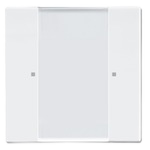 |
Notes
Pairing
- If there are blinking LEDs wait until they don’t blink anymore — the device is in some mode we don’t want it to be.
- Press both buttons of the top row (or sole row for Model 6735) until the LEDs gleam permanently. They will blink alternately at first but keep the buttons pressed until really both lights are constantly illuminated. Then release the buttons. The LEDs should still glow.
- Now press both buttons again briefly. After about 1..2 seconds they will fade-glow; and your bridge should now instantly find it.
Known issues
Bottom row of 4-gang device not bound
It may occur that the bottom row of the 4-gang device 6737 does not work like the other ones, i.e. does not emit the actions (see related discussion #7009). The reason is not fully understood yet, however it can be worked around by unbinding all four endpoints and re-binding them manually one after another:
| Source EP | Destination | Destination EP | Clusters |
|---|---|---|---|
10 | Coordinator | 1 | LevelCtrl (only for power supply or battery-operated wall switch) |
11 | Coordinator | 1 | LevelCtrl |
12 | Coordinator | 1 | LevelCtrl |
13 | Coordinator | 1 | LevelCtrl |
*[EP]: Endpoint
Single endpoint can only be bound to one destination
By default all bindings should be set up so the device reports button events through Zigbee2MQTT (except top row for dimmers/relays). You may also define custom bindings, but please keep in mind that each source endpoint may only be bound to one destination endpoint. So if you want to change the default binding for an endpoint (which corresponds to a button row) this is the recommended way:
- Unbind current destination of the particular endpoint
- Create a Zigbee group for the binding partners
- Bind the switch endpoint to the Zigbee group
You should also use a Zigbee group even if you only want to bind to a single light! This way Zigbee2MQTT will continue to publish the button events, even without an explicit binding to the coordinator.
Relay exposed as dimmable light
When the 6735/6736/6737 devices are installed on a relay instead of a dimmer backend they are still exposed as a dimmable light. The reason for that is that there is no way to distinguish the relay from the dimmer at the Zigbee level. If you are using Home Assistant and don't want to expose the brightness feature, you can configure this in the configuration file:
'0xd85devicemac':
filtered_attributes:
- brightness
- brightness_relay
homeassistant:
light_relay:
brightness: false
Duplicate events for battery-operated control panel
The battery-operated wall switch might be sending duplicate action events. In this case you may want to set up debouncing for the device:
'0xd85devicemac':
debounce: 0.2
debounce_ignore:
- action:
This introduces a tiny lag after each button press, but you can get rid of the duplicate events if they are occurring in your environment.
Battery-operated control panel is very hard to wake up for configuration
The battery-operated devices are extremely power efficient. After pressing a button they go to deep sleep almost immediately. Therefore it can be quite hard to send a new configuration or to change bindings.
For the 2-row and 4-row devices the following procedure has proven to be a good option:
- Press both buttons of the top row until the LEDs gleam permanently.
- Press a button in the bottom row at the same time as sending an Unbind request through Zigbee2MQTT for any row. This may take multiple attempts to succeed.
- Important: Keep this endpoint/row unbound until you are done configuring the device!
- Configure the endpoints/bindings according to your needs. For sending a new configuration you need to wake up the device again. Press the button in the bottom (unbound) row and this will keep the device awake for about 2 seconds.
For single-row devices re-inserting the battery in the very right moment might be required when reconfiguring the switches.
Action values
This device sends the following action values in its payload:
| Left buttons | (long-hold-release) | Right buttons |
|---|---|---|
off_row_1brightness_step_down_row_1 | brightness_stop_row_1 | on_row_1brightness_step_up_row_1 |
off_row_2brightness_step_down_row_2 | brightness_stop_row_2 | on_row_2brightness_step_up_row_2 |
off_row_3brightness_step_down_row_3 | brightness_stop_row_3 | on_row_3brightness_step_up_row_3 |
off_row_4brightness_step_down_row_4 | brightness_stop_row_4 | on_row_4brightness_step_up_row_4 |
Briefly pressing and releasing a button triggers the off_row_X resp. on_row_X actions for the given row, long-pressing triggers the brightness_step_down_row_X/brightness_step_up_row_X state respectively (after about one second). When releasing the button after a long-press action, a brightness_stop_row_X will be issued with no distinction between the left or right button.
Depending on the device configuration not all actions may be sent.
Options
How to use device type specific configuration
state_poll_interval: This device does not support state reporting so it is polled instead. The default poll interval is 60 seconds, set to -1 to disable. The value must be a number with a minimum value of-1transition: Controls the transition time (in seconds) of on/off, brightness, color temperature (if applicable) and color (if applicable) changes. Defaults to0(no transition). The value must be a number with a minimum value of0state_action: State actions will also be published as 'action' when true (default false). The value must betrueorfalsesimulated_brightness: Simulate a brightness value. If this device provides a brightness_move_up or brightness_move_down action it is possible to specify the update interval and delta. The action_brightness_delta indicates the delta for each interval. Example:
simulated_brightness:
delta: 20 # delta per interval, default = 20
interval: 200 # interval in milliseconds, default = 200
Exposes
Light (relay endpoint)
This light supports the following features: state, brightness.
state: To control the state publish a message to topiczigbee2mqtt/FRIENDLY_NAME/setwith payload{"state_relay": "ON"},{"state_relay": "OFF"}or{"state_relay": "TOGGLE"}. To read the state send a message tozigbee2mqtt/FRIENDLY_NAME/getwith payload{"state_relay": ""}.brightness: To control the brightness publish a message to topiczigbee2mqtt/FRIENDLY_NAME/setwith payload{"brightness_relay": VALUE}whereVALUEis a number between0and254. To read the brightness send a message tozigbee2mqtt/FRIENDLY_NAME/getwith payload{"brightness_relay": ""}.
On with timed off
When setting the state to ON, it might be possible to specify an automatic shutoff after a certain amount of time. To do this add an additional property on_time to the payload which is the time in seconds the state should remain on. Additionally an off_wait_time property can be added to the payload to specify the cooldown time in seconds when the light will not answer to other on with timed off commands. Support depends on the light firmware. Some devices might require both on_time and off_wait_time to work Examples : {"state" : "ON", "on_time": 300}, {"state" : "ON", "on_time": 300, "off_wait_time": 120}.
Moving/stepping
Instead of setting a value (e.g. brightness) directly it is also possible to:
- move: this will automatically move the value over time, to stop send value
stopor0. - step: this will increment/decrement the current value by the given one.
The direction of move and step can be either up or down, provide a negative value to move/step down, a positive value to move/step up. To do this send a payload like below to zigbee2mqtt/FRIENDLY_NAME/set
NOTE: brightness move/step will stop at the minimum brightness and won't turn on the light when it's off. In this case use brightness_move_onoff/brightness_step_onoff
{
"brightness_move": -40, // Starts moving brightness down at 40 units per second
"brightness_move": 0, // Stop moving brightness
"brightness_step": 40 // Increases brightness by 40
}
Action (enum)
Triggered action (e.g. a button click). Value can be found in the published state on the action property. It's not possible to read (/get) or write (/set) this value. The possible values are: off_row_1, on_row_1, brightness_step_down_row_1, brightness_step_up_row_1, brightness_stop_row_1, off_row_2, on_row_2, brightness_step_down_row_2, brightness_step_up_row_2, brightness_stop_row_2, off_row_3, on_row_3, brightness_step_down_row_3, brightness_step_up_row_3, brightness_stop_row_3, off_row_4, on_row_4, brightness_step_down_row_4, brightness_step_up_row_4, brightness_stop_row_4, recall_*_row_*.
