Moes ZTS-EU_2gang
| Model | ZTS-EU_2gang |
| Vendor | Moes |
| Description | Wall touch light switch (2 gang) |
| Exposes | switch (state), indicate_light, power_on_behavior |
| Picture |  |
Exposes
Switch (l1 endpoint)
The current state of this switch is in the published state under the state_l1 property (value is ON or OFF). To control this switch publish a message to topic zigbee2mqtt/FRIENDLY_NAME/set with payload {"state_l1": "ON"}, {"state_l1": "OFF"} or {"state_l1": "TOGGLE"}. It's not possible to read (/get) this value.
Switch (l2 endpoint)
The current state of this switch is in the published state under the state_l2 property (value is ON or OFF). To control this switch publish a message to topic zigbee2mqtt/FRIENDLY_NAME/set with payload {"state_l2": "ON"}, {"state_l2": "OFF"} or {"state_l2": "TOGGLE"}. It's not possible to read (/get) this value.
Indicate light (enum)
Indicator light status. Value can be found in the published state on the indicate_light property. It's not possible to read (/get) this value. To write (/set) a value publish a message to topic zigbee2mqtt/FRIENDLY_NAME/set with payload {"indicate_light": NEW_VALUE}. The possible values are: off, switch, position, freeze.
Power on behavior (enum)
Controls the behavior when the device is powered on. Value can be found in the published state on the power_on_behavior property. It's not possible to read (/get) this value. To write (/set) a value publish a message to topic zigbee2mqtt/FRIENDLY_NAME/set with payload {"power_on_behavior": NEW_VALUE}. The possible values are: off, on, previous.
