Legrand ZLGP14/ZLGP15/ZLGP16
| Model | ZLGP14/ZLGP15/ZLGP16 |
| Vendor | Legrand |
| Description | Wireless and batteryless scenario switch (home arrival/departure, 1-4 switches, daytime day/night) |
| Exposes | action |
| Picture | 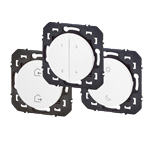 |
Notes
Green Power
This is a Zigbee Green Power device which allows it to be very energy efficient.
The device identification is the same for several models ZLGP14, ZLGP15 and ZLGP16 (so far). Only command IDs differ (from 16 to 23).
Current supported models are:
- ZLGP14 (home arrival/home departure)
- ZLGP15 (1 to 4 numbered switches)
- ZLGP16 (daytime day/daytime night)
Pairing
To pair this device, hold the configuration button (on the back of the device) and press any of the buttons.
For further details, please refer to manufacturer documentation below.
Manfacturer documentations
OTA updates
This device supports OTA updates, for more information see OTA updates.
Exposes
Action (enum)
Triggered action (e.g. a button click). Value can be found in the published state on the action property. It's not possible to read (/get) or write (/set) this value. The possible values are: home_arrival, home_departure, press_1, press_2, press_3, press_4, daytime_day, daytime_night.
