Aqara SJCGQ12LM
| Model | SJCGQ12LM |
| Vendor | Aqara |
| Description | Water leak sensor T1 |
| Exposes | battery, water_leak, battery_low, tamper, voltage |
| Picture | 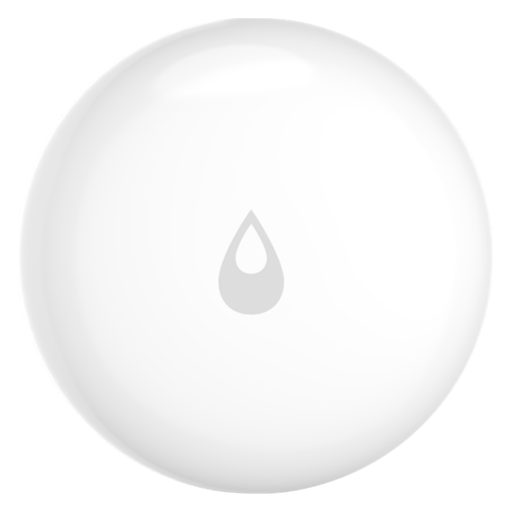 |
| White-label | Aqara WL-S02D, Yandex YNDX-00521 |
Notes
Battery
Uses CR2032 battery.
Pairing
Press and hold the reset button by pressing hard on the top of the device (water drop logo) for +- 5 seconds (until the blue light inside the device, under the water drop starts blinking). After this the device will automatically join.
OTA updates
This device supports OTA updates, for more information see OTA updates.
Exposes
Battery (numeric)
Remaining battery in %, can take up to 24 hours before reported. Value can be found in the published state on the battery property. It's not possible to read (/get) or write (/set) this value. The minimal value is 0 and the maximum value is 100. The unit of this value is %.
Water leak (binary)
Indicates whether the device detected a water leak. Value can be found in the published state on the water_leak property. It's not possible to read (/get) or write (/set) this value. If value equals true water leak is ON, if false OFF.
Battery low (binary)
Indicates if the battery of this device is almost empty. Value can be found in the published state on the battery_low property. It's not possible to read (/get) or write (/set) this value. If value equals true battery low is ON, if false OFF.
Tamper (binary)
Indicates whether the device is tampered. Value can be found in the published state on the tamper property. It's not possible to read (/get) or write (/set) this value. If value equals true tamper is ON, if false OFF.
Voltage (numeric)
Voltage of the battery in millivolts. Value can be found in the published state on the voltage property. It's not possible to read (/get) or write (/set) this value. The unit of this value is mV.
