Bosch BSEN-CV
| Model | BSEN-CV |
| Vendor | Bosch |
| Description | Door/window contact II plus |
| Exposes | contact, vibration_detection_enabled, vibration_detection_sensitivity, vibration, break_function_enabled, break_function_timeout, break_function_state, battery, battery_low, action |
| Picture | 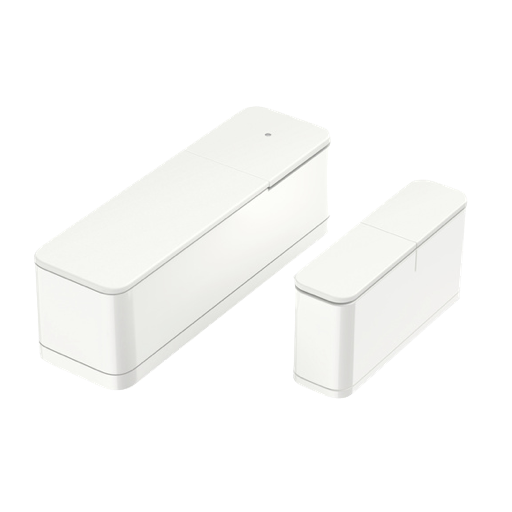 |
Exposes
Contact (binary)
Indicates whether the device is opened or closed. Value can be found in the published state on the contact property. It's not possible to read (/get) or write (/set) this value. If value equals false contact is ON, if true OFF.
Vibration detection (binary)
Activate the vibration detection to detect vibrations at the window or door via the integrated sensor as well. Value can be found in the published state on the vibration_detection_enabled property. To read (/get) the value publish a message to topic zigbee2mqtt/FRIENDLY_NAME/get with payload {"vibration_detection_enabled": ""}. To write (/set) a value publish a message to topic zigbee2mqtt/FRIENDLY_NAME/set with payload {"vibration_detection_enabled": NEW_VALUE}. If value equals ON vibration detection is ON, if OFF OFF.
Vibration detection sensitivity (enum)
Set the sensitivity of the vibration detection sensor. Value can be found in the published state on the vibration_detection_sensitivity property. To read (/get) the value publish a message to topic zigbee2mqtt/FRIENDLY_NAME/get with payload {"vibration_detection_sensitivity": ""}. To write (/set) a value publish a message to topic zigbee2mqtt/FRIENDLY_NAME/set with payload {"vibration_detection_sensitivity": NEW_VALUE}. The possible values are: very_high, high, medium, moderate, low.
Vibration (binary)
Indicates whether the device detected vibration. Value can be found in the published state on the vibration property. To read (/get) the value publish a message to topic zigbee2mqtt/FRIENDLY_NAME/get with payload {"vibration": ""}. It's not possible to write (/set) this value. If value equals true vibration is ON, if false OFF.
Break function (binary)
Activate the break function by pressing the operating button on the door/window contact twice. This means that the device temporarily stops reading the sensors.. Value can be found in the published state on the break_function_enabled property. To read (/get) the value publish a message to topic zigbee2mqtt/FRIENDLY_NAME/get with payload {"break_function_enabled": ""}. To write (/set) a value publish a message to topic zigbee2mqtt/FRIENDLY_NAME/set with payload {"break_function_enabled": NEW_VALUE}. If value equals ON break function is ON, if OFF OFF.
Automatic time limit for breaks (numeric)
Here you can define how long the break function is activated for the door/window contact. Once the time limit has expired, the break ends automatically. The LED on the device will flash orange as long as the break is activated when this setting is being used.. Value can be found in the published state on the break_function_timeout property. To read (/get) the value publish a message to topic zigbee2mqtt/FRIENDLY_NAME/get with payload {"break_function_timeout": ""}. To write (/set) a value publish a message to topic zigbee2mqtt/FRIENDLY_NAME/set with payload {"break_function_timeout": NEW_VALUE}. The minimal value is 1 and the maximum value is 15. The unit of this value is minutes. Besides the numeric values the following values are accepted: disable.
Break function state (enum)
Indicates whether the device is in break mode or not. Value can be found in the published state on the break_function_state property. To read (/get) the value publish a message to topic zigbee2mqtt/FRIENDLY_NAME/get with payload {"break_function_state": ""}. It's not possible to write (/set) this value. The possible values are: break_active, idle.
Battery (numeric)
Remaining battery in %. Value can be found in the published state on the battery property. To read (/get) the value publish a message to topic zigbee2mqtt/FRIENDLY_NAME/get with payload {"battery": ""}. It's not possible to write (/set) this value. The minimal value is 0 and the maximum value is 100. The unit of this value is %.
Battery low (binary)
Empty battery indicator. Value can be found in the published state on the battery_low property. It's not possible to read (/get) or write (/set) this value. If value equals true battery low is ON, if false OFF.
Action (enum)
Triggered action (e.g. a button click). Value can be found in the published state on the action property. It's not possible to read (/get) or write (/set) this value. The possible values are: long_press, single_press, none.
