Custom devices (DiY) EFR32MG21.Router
| Model | EFR32MG21.Router |
| Vendor | Custom devices (DiY) |
| Description | EFR32MG21 router |
| Exposes | linkquality |
| Picture | 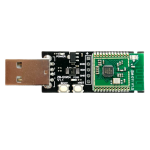 |
Notes
LED status
RED LED off = No network RED LED blink = Connecting to the network RED LED on = Joined to the network
Pairing
- Power on
- Press BOOT for 5 seconds until the RED LED flashes.
- Coordinator allows access to the network.
- If the RED LED is always on, then the router has joined the network successfully.
Firmware
Firmware can be used with Sonoff Zigbee 3.0 USB Dongle Plus–ZBDongle-E and easyiot Zigbee 3.0 USB dongle.
Link: https://github.com/xsp1989/zigbeeFirmware/tree/master/firmware/Zigbee3.0_Dongle-NoSigned/RouterForDongle
Exposes
Linkquality (numeric)
Link quality (signal strength). Value can be found in the published state on the linkquality property. It's not possible to read (/get) or write (/set) this value. The minimal value is 0 and the maximum value is 255. The unit of this value is lqi.
